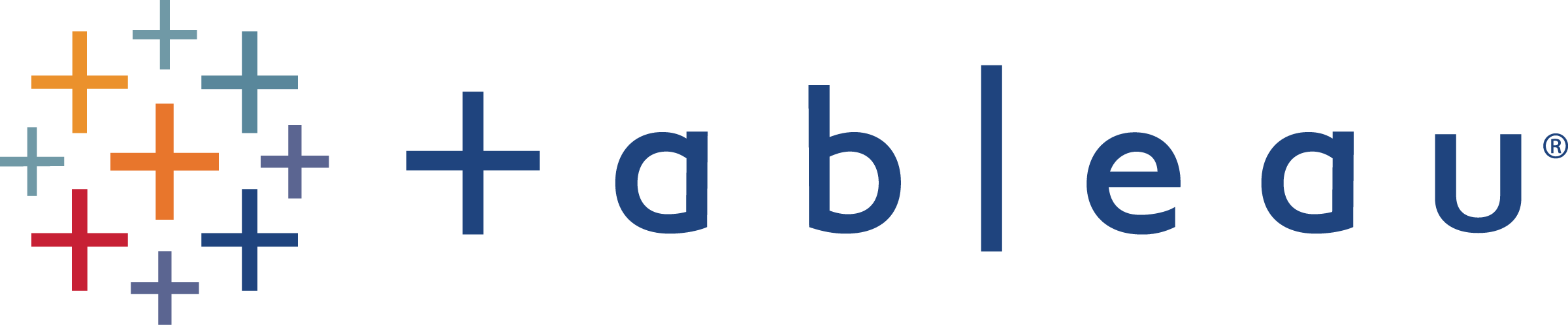Key Facts
- Flexible start date
- 5 Two-Hour Sessions
- Instructor led
- Online course
- Course Materials Included
Introduction to Power BI
Welcome to the Introduction to Power BI course! Over the span of 5 weeks, we’ll delve into the fundamentals of Power BI, a powerful business analytics tool by Microsoft. Whether you’re a data enthusiast, analyst, or business professional, this course will equip you with the skills to harness the power of data visualization and analysis to drive informed decision-making.
Week 1: Getting Started with Power BI
- Session 1: Introduction to Power BI
- Session 2: Installing Power BI Desktop and Getting Familiar with the Interface
Week 2: Data Import and Transformation
- Session 3: Importing Data into Power BI
- Session 4: Data Transformation and Cleaning Techniques
Week 3: Data Modeling
- Session 5: Understanding Data Relationships
- Session 6: Introduction to DAX (Data Analysis Expressions)
Week 4: Creating Reports and Visualizations
- Session 7: Building Basic Reports
- Session 8: Enhancing Reports with Visualizations and Formatting
Week 5: Advanced Features and Project Work
- Session 9: Advanced Power BI Features (e.g., Measures, Slicers)
- Session 10: Project Work and Course Review
- Instructor-led sessions for personalized guidance and support.
- Hands-on exercises and projects to reinforce learning.
- Access to course materials and resources.
- Course completion certificate to validate your skills.
- Kickstart your journey with Power BI and pave the way for advanced courses and certifications.
1. Who is this course for? This course is designed for beginners who want to kickstart their journey with Power BI. Whether you're a data enthusiast, analyst, or business professional, this course will provide you with the foundational knowledge to leverage Power BI for data visualization and analysis.
2. Do I need any prior experience with Power BI or data analysis? No prior experience with Power BI or data analysis is required. This course is beginner-friendly and starts from the basics, making it suitable for individuals with varying levels of expertise.
3. What are the technical requirements for this course? To participate in this course, you'll need a computer or laptop with internet access. You'll also need to download and install Power BI Desktop, which is available for free from the Microsoft website.
4. How are the sessions conducted? The sessions are conducted online via a virtual classroom platform. Each session is instructor-led, interactive, and lasts for 2 hours. You'll have the opportunity to ask questions, participate in discussions, and engage with hands-on exercises.
5. What topics will be covered in the course? The course covers a range of topics, including:
- Introduction to Power BI
- Data import and transformation
- Data modeling and relationships
- Creating reports and visualizations
- Advanced features like DAX expressions and measures
6. Will I receive a certificate upon completion of the course? Yes, upon successful completion of the course, you'll receive a course completion certificate. This certificate validates your participation and demonstrates your newfound skills in Power BI.
7. Can I enroll in this course if I have a busy schedule? While the course follows a structured schedule with weekly sessions, we understand that participants may have busy schedules. Recordings of each session will be made available for review, allowing you to catch up on missed classes at your convenience.
8. How can I pay the course fee? You can pay the course fee securely through our online payment gateway. Instructions for payment will be provided upon enrollment.
9. Will there be any assignments or projects? Yes, the course includes hands-on exercises and projects to reinforce learning. These assignments will give you practical experience in applying the concepts covered in each session.
10. What are the next steps after completing this course? After completing this course, you'll have a solid foundation in Power BI. You can further enhance your skills by exploring advanced Power BI courses and certifications, or by applying your knowledge to real-world projects within your organization.
Certification
Upon successful completion of the course, you will be awarded a Certificate of Accomplishment, a tangible symbol of your dedication and achievement. This certificate serves as a testament to your commitment to learning and mastering the skills covered in the course.
To receive your Certificate of Accomplishment, you’ll need to fulfill all the requirements outlined by the course instructor or provider. These requirements may include attending all sessions, completing assignments or assessments, and actively participating in discussions or activities throughout the course duration.
Once you have met the criteria for completion, the certificate will be awarded to you electronically.
Share Now :
Key Facts
- Flexible start date
- 5 Two-Hour Sessions
- Instructor led
- Online course
- Course Materials Included