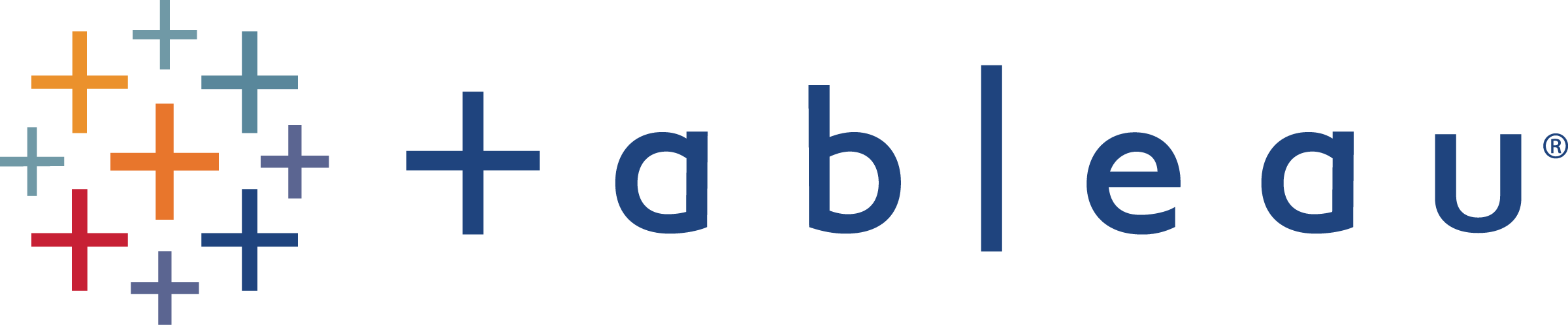Data Literacy Course
YOUR FIRST STEP TOWARDS DATA ANALYTICS / DATA SCIENCE / MACHINE LEARNING
- 5 Weeks
- Beginner Level
Key Facts
- Flexible start date
- 5 Two-Hour Sessions
- Instructor led
- Online course
- Course Materials Included
Data Literacy Course
A 5-week course that teaches the basics of data analytics using Excel and PowerBi:
The “Data Analytics Using Excel and Power BI” course is designed to equip participants with essential skills in data analysis, visualization, and reporting using Microsoft Excel and Power BI. Over the course of five weeks, participants will learn how to manipulate and analyze data in Excel, create dynamic visualizations in Power BI, and combine these skills to derive actionable insights from data.
Week 1: Introduction To Data Analytics
- Overview Of Data Analytics And Its Applications
- Basic Statistical Concepts And Techniques
- Data Visualization Best Practices
- Introduction To Excel For Data Analysis
Week 2: Excel For Data Analysis
- Understanding Excel Spreadsheets And Workbooks
- Working With Data In Excel, Including Sorting, Filtering, And Grouping
- Basic Excel Functions For Data Analysis, Including SUM, AVERAGE, And COUNT
- Creating Charts And Graphs In Excel For Data Visualization
- Creating A Dashboard With Excel
Week 3: Introduction To Power BI
- Overview Of Power BI And Its Capabilities
- Connecting To Data Sources In Power BI
- Creating Basic Visualizations In Power BI
- Formatting And Customizing Visualizations In Power BI
Week 4-5: Advanced Data Analytics Techniques
- Introduction To DAX (Data Analysis Expressions) For Power BI
- Final Project: Analyzing And Presenting Insights From A Real-World Data Set Using Power BI
- Data Analytics Career Q&A
- Instructor-led sessions for personalized guidance and support.
- Hands-on exercises and projects to reinforce learning.
- Access to course materials and resources.
- Course completion certificate to validate your skills.
- Kickstart your journey with Power BI and pave the way for advanced courses and certifications.
1. Who is this course designed for? This course is designed for anyone interested in learning data analytics using Microsoft Excel and Power BI. Whether you're a beginner looking to start a career in data analysis or a professional seeking to enhance your skills, this course is suitable for all levels of proficiency.
2. What are the prerequisites for this course? There are no specific prerequisites for this course. Basic familiarity with Microsoft Excel is recommended but not required. The course will cover everything from the fundamentals to advanced techniques in data analysis using Excel and Power BI.
3. How will the course be delivered? The course will be delivered through virtual instructor-led sessions via a video conferencing platform. Each session will be interactive, featuring live instruction, demonstrations, hands-on exercises, and Q&A sessions with the instructor.
4. Will I receive course materials? Yes, comprehensive course materials including video tutorials, exercises, sample datasets, and reference guides will be provided to all participants. These materials will be accessible throughout the duration of the course for review and practice.
5. Will there be assignments or projects? Yes, participants will have hands-on assignments and a final project to apply their skills in real-world scenarios. These assignments and projects will reinforce the concepts learned in the course and help participants build a portfolio of work.
6. Is there a certificate upon completion? Yes, participants who successfully complete the course will receive a certificate of completion, acknowledging their newly acquired skills in data analytics using Excel and Power BI.
7. Can I get support if I have questions or need assistance? Absolutely! Dedicated support channels will be available throughout the course for participants to ask questions, seek clarification, and receive assistance from the instructor and course facilitators.
8. What software/tools do I need for the course? Participants will need access to Microsoft Excel (preferably Office 365 version) and Power BI Desktop, both of which can be downloaded and installed on a Windows-based computer. Instructions for downloading and installing these tools will be provided at the beginning of the course.
9. How much time should I dedicate to the course each week? We recommend dedicating approximately 4-6 hours per week to attend the live sessions, complete assignments, and practice the skills learned. Additional time may be needed for self-study and review of course materials.
10. How do I register for the course? Registration details, including dates, times, and registration links, will be provided on the course webpage or promotional materials. Simply follow the registration process to secure your spot in the course.
Upon successful completion of the course, you will be awarded a Certificate of Accomplishment, a tangible symbol of your dedication and achievement.
This certificate serves as a testament to your commitment to learning and mastering the skills covered in the course.
To receive your Certificate of Accomplishment, you'll need to fulfill all the requirements outlined by the course instructor or provider. These requirements may include attending all sessions, completing assignments or assessments, and actively participating in discussions or activities throughout the course duration.
Once you have met the criteria for completion, the certificate will be awarded to you electronically.
Unlock A World Of Possibilities By Learning Digital Skills That Can Change Your Life For The Better.
IT Training Courses Tailored For Your Career & Life
Share Now :
Key Facts
- Flexible start date
- 5 Two-Hour Sessions
- Instructor led
- Online course
- Course Materials Included